Sony
Telewizor LCD
KD-49XD8005
Sony KD-49XD8005 Instrukcja
Oto Sony KD-49XD8005 (Telewizor LCD) instrukcja użytkownika. 131 strony w języku Nederlands o wadze 5.4 Mb. Jeśli nie możesz znaleźć odpowiedzi na swoje pytanie Zapytaj naszą społeczność.
Strona 1/131
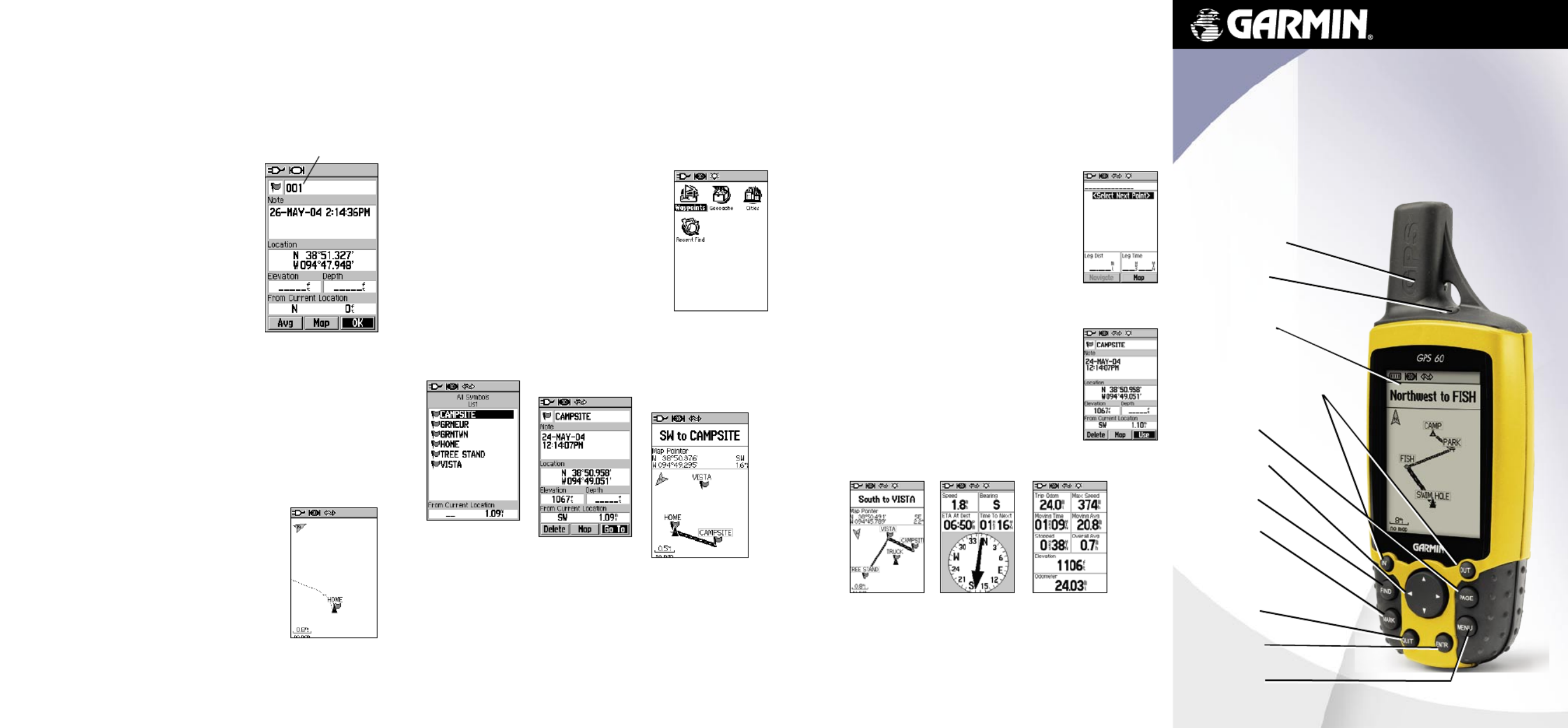
Creating Routes
To create a route:
1. Press PAGE until you see the Main Menu Page.
Use the key to highlight Routes and ROCKER
press . Then press again to ENTER ENTER
create a new route.
2. Highlight ‘<Select Next Point>’ and press
ENTER to add a point to your route. The Find
Page appears.
3. Find a waypoint or other point to add to your
route (see “Finding Places”). When you have
found a point, select ‘Use’ from the Point
Information Page to add the point to your
route.
4. Repeat steps 2 and 3 to add more points to
your route. When you are finished adding
points, highlight ‘Navigate’ and press ENTER
to begin using the route.
navigator
quick start guide
GPS 60
GPS Antenna
Power Key
LCD Display
In/Out (Zoom) Keys
Page Key
Rocker Key
Find Key
Mark Key
Quit Key
Enter Key
Menu Key
Marking a Waypoint
To mark a waypoint:
1. From the Map Page, press . The MARK
Mark Waypoint page appears.
2. To name the waypoint, use the
ROCKER key to highlight the ‘Name’
field and press ENTER.
3. Enter a name for the waypoint on the
keyboard using the ROCKER key and
the key (see “Entering Data” ENTER
on the previous panel).
4. Highlight ‘OK’ and press ENTER to
save the waypoint.
Creating and Viewing Tracks
To view tracks:
1. Press the PAGE key until you see the Map
Page.
2. Walk away from your present location for
at least three minutes.
3. Press IN to zoom in on the Map Page until
you can see your track log.
Finding Places
To find a waypoint:
1. Press the key. The Find Page appears. FIND
Highlight ‘Waypoints’ and press .ENTER
2. Use the ROCKER key to scroll down the
list and highlight the waypoint you want to
find. Press ENTER to select the waypoint.
The Waypoint Information Page appears.
3. Use the ROCKER key to highlight ‘Map’
and press if you want to view the ENTER
waypoint on the map. Select ‘Go To’ to
begin navigation (see “Creating Routes”). The Find Page
Creating a
new route
Adding a waypoint
to a route
Map Page Compass Page Trip Computer
Page
Use the Map, Compass, and Trip Computer Pages to navigate a route.
The route appears as a dark line on the Map Page. To stop navigation,
press on the Map Page and select ‘Stop Navigation.’MENU
A track log on
the Map Page
The Find Waypoint Page lists all of the waypoints you have marked. Press to ENTER
select a waypoint. Then select ‘Map’ to view the waypoint on the Map Page or select
‘Go To’ to create a route to that waypoint. The route appears on the Map Page as a
dark line from your current location to the waypoint.
Find Waypoint Page
Waypoint Information
Page Map Page with Route
Name field
The Mark Waypoint
Page
Rozwiązywanie problemów Sony KD-49XD8005
Jeśli dokładnie przeczytałeś instrukcję, ale nie znalazłeś rozwiązania swojego problemu, poproś o pomoc innych użytkowników
Specyfikacje
| Marka: | Sony |
| Kategoria: | Telewizor LCD |
| Model: | KD-49XD8005 |