StarTech.com
kabel do komputerów i urządzeń peryferyjnych
ICUSB1284INT
StarTech.com ICUSB1284INT Instrukcja
Oto StarTech.com ICUSB1284INT (kabel do komputerów i urządzeń peryferyjnych) instrukcja użytkownika. 2 strony w języku Angielski o wadze 0.1 Mb. Jeśli nie możesz znaleźć odpowiedzi na swoje pytanie Zapytaj naszą społeczność.
Strona 1/2
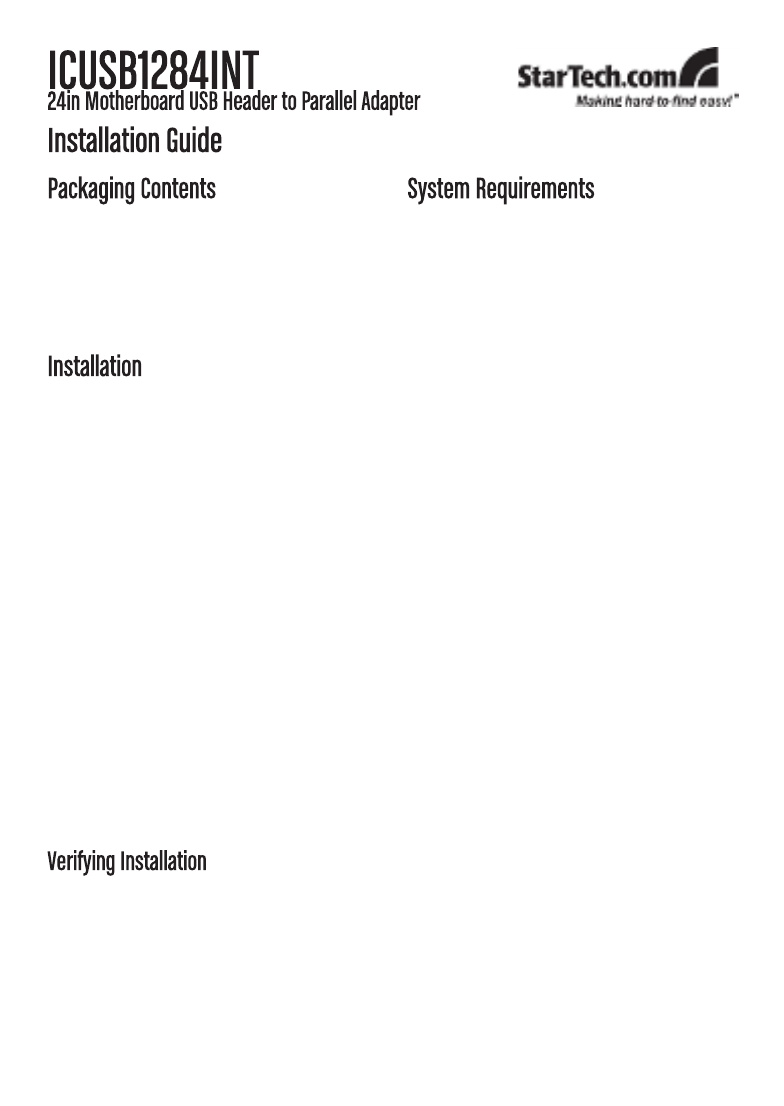
• 1xICUSB1284INTadapter
• 1xLowProleBracket
• 1xDriverCD
• 1xInstallationGuide
• Computersystemwithavailable9-pin
internalUSBheader
• Computerchassiswithavailable
desktopexpansioncardslot
• Microsoft®Windows®2000/XP/Server
2003/Vista/Server2008R2/7(32/64-
bit),orApple®MacOS®X(10.6.x)
WARNING!Computerpartscanbeseverelydamagedbystaticelectricity.Besure
thatyouareproperlygroundedbeforeopeningyourcomputercase.StarTech.
comrecommendsthatyouwearananti-staticstrapwheninstallinganycomputer
component.Ifananti-staticstrapisunavailable,dischargeyourselfofanystatic
electricitybuild-upbytouchingalargegroundedmetalsurface(suchasthe
computercase)forseveralseconds.
1. Turnyourcomputeroffandanyperipheralsconnectedtothecomputer(i.e.
Printers,externalharddrives,etc.).Unplugthepowercablefromtherearofthe
powersupplyonthebackofthecomputeranddisconnectallperipheraldevices.
2. Removethecoverfromthecomputercase.Refertodocumentationforyour
computersystemfordetails.
3. Locateanopenexpansioncardslotontherearofthecomputercaseandremove
themetalcoverplate.
4. Placetheadapter’sexpansioncardbracketintotheopeningandfastenthe
brackettotherearofthecase.
NOTE: Ifinstallingintoasmallformfactorchassis,changethecard’sbracketfor
theincludedLowProlebracket.
5. Locatea9-pinUSBheaderconnectoronthemotherboardandplugintheIDC
connectoronthecable.TheIDCconnectoriskeyedtohelppreventincorrect
installation.Seesystemormotherboarddocumentationfordetails.
6. Placethecoverbackontothecomputercase.
7. Insertthepowercableintothesocketonthepowersupplyandreconnectallother
connectorsremovedinStep1.
Windows 2000/XP/Server 2003/Vista/Server 2008 R2/7
Nodriverinstallationisrequiredforthesupportedoperatingsystems,astheywill
automaticallyinstallaUSBPrintingport.Fromthemaindesktop,right-clickon
“MyComputer”(“Computer”inVista/7),thenselectManage.InthenewComputer
Managementwindow,selectDeviceManagerfromtheleftwindowpanel.
Underthe“UniversalSerialBusControllers”categoryshouldbeadevicecalled
“USBPrintingSupport”.
1
Rozwiązywanie problemów StarTech.com ICUSB1284INT
Jeśli dokładnie przeczytałeś instrukcję, ale nie znalazłeś rozwiązania swojego problemu, poproś o pomoc innych użytkowników
Specyfikacje
| Kolor produktu: | Wielobarwny |
| Wysokość produktu: | 176 mm |
| Szerokość produktu: | 53 mm |
| Głębokość produktu: | 40 mm |
| Szerokość opakowania: | 145 mm |
| Wysokość opakowania: | 40 mm |
| Głębokość opakowania: | 210 mm |
| Zakres temperatur (eksploatacja): | 0 - 115 °C |
| Waga wraz z opakowaniem: | 130 g |
| Zakres temperatur (przechowywanie): | -55 - 160 °C |
| Waga netto: | 55 g |
| System operacyjny: | Windows 7(32/64bit)/ Server 2008 R2/ Vista(32/64bit)/ XP(32/64bit)/ Server 2003(32/64bit)/ 2000/ Server 2000, Mac OS X (10.6.x), Linux |
| Złączka 1: | DB25 |
| Złącze 1: | Żeńska |