StarTech.com
wzmacniacz wifi
USB2001EXT2
StarTech.com USB2001EXT2 Instrukcja
Oto StarTech.com USB2001EXT2 (wzmacniacz wifi) instrukcja użytkownika. 2 strony w języku Angielski o wadze 0.1 Mb. Jeśli nie możesz znaleźć odpowiedzi na swoje pytanie Zapytaj naszą społeczność.
Strona 1/2
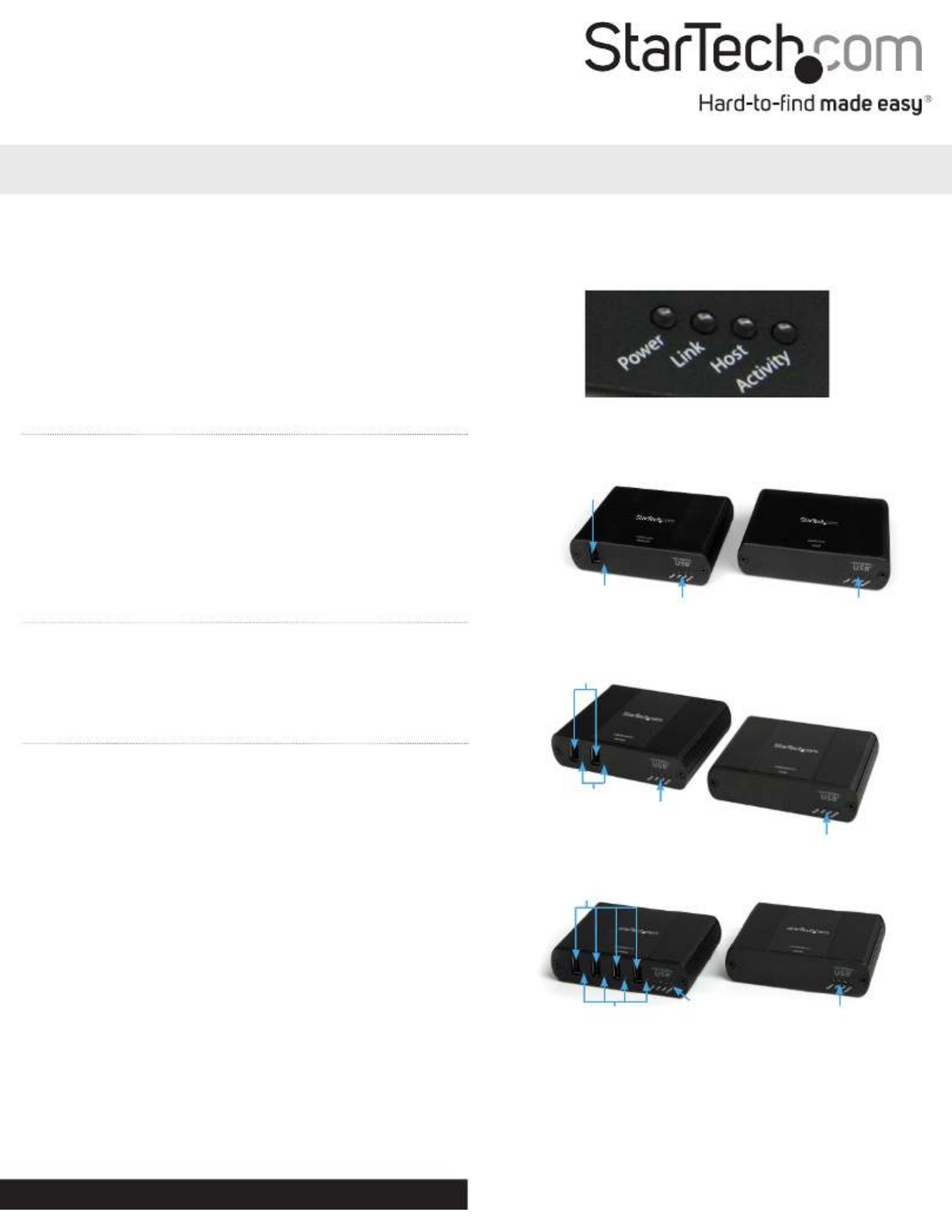
Instruction Manual
DE: Bedienungsanleitung - de.startech.com
FR: Guide de l'utilisateur - fr.startech.com
ES: Guía del usuario - es.startech.com
I T: Guida per l'uso - it.startech.com
NL: Gebruiksaanwijzing - nl.startech.com
P T: Guia do usuário - pt.startech.com
Manual Revision: 01/22/2015
For the most up-to-date information, please visit: www.startech.com
USB2001EXT2/USB2002EXT2/USB2004EXT2
1/2/4 Port USB 2.0 Extender over Cat5 or Cat6 - Up to 330 ft (100m)
Packaging Contents
• 1 x USB extender Transmitter/Local unit
• 1 x USB extender Receiver/Remote unit
• 1 x Power Adapter
• 3 x Power Cord (NA/UK/EU)
• 4 x Mounting Bracket
• 1 x USB cable
• 1 x Installation Guide
System Requirements
• USB enabled computer system with available USB port
• Available AC power outlet
• Solid core Category 5e unshielded twisted pair (UTP) or greater cabling.
Installation
1. Place the Local and Remote units at the desired locations and
connect together using RJ45 terminated Cat5 or Cat6 cabling.
a) If you are using surface cabling, ensure you have enough Cat5e
cabling to connect the Local Unit to the Remote Unit’s location,
and that each end is terminated with a RJ45 connector. The cabling
cannot go through any networking equipment (i.e. router, switch).
OR
b) If you are using premise cabling, ensure that the Cat5e
cabling between the Local Unit to the Remote Unit has been
properly terminated in a wall outlet in each location and there is
a patch cable long enough to connect the Remote Unit to their
respective outlets. The cabling cannot go through any networking
equipment (i.e. router, switch).
2. Connect the included power adapter to the Local unit
(USB2002EXT2) or the Remote unit (USB2004EXT2/USB2001EXT2).
The Power LED should light up solid.
3. Connect the Local unit to the host computer system with a USB
cable. The computer can be either powered On or O. The operating
system should detect the extender and install it automatically.
4. USB devices can now be connected to the Remote unit.
USB2001EXT2 Front
USB Type A
Connector
USB Device
Status LED
Indicators Extender Status
LED Indicators
Remote Unit Local Unit
USB2004EXT2 Front
USB Type A
Connector
Remote Unit Local Unit
USB2002EXT2 Front
USB Type A
Connector Remote Unit Local Unit
LED Status Indicators
Extender Status
LED Indicators
Extender Status
LED Indicators
Extender Status
LED Indicators
Extender Status
LED Indicators
Extender Status
LED Indicators
USB Device
Status LED
Indicators
USB Device
Status LED
Indicators
Rozwiązywanie problemów StarTech.com USB2001EXT2
Jeśli dokładnie przeczytałeś instrukcję, ale nie znalazłeś rozwiązania swojego problemu, poproś o pomoc innych użytkowników
Specyfikacje
| Kolor produktu: | Czarny |
| Materiał obudowy: | Aluminium |
| Wysokość produktu: | 26 mm |
| Szerokość produktu: | 76 mm |
| Głębokość produktu: | 100 mm |
| Waga produktu: | 315 g |
| Szerokość opakowania: | 250 mm |
| Wysokość opakowania: | 75 mm |
| Głębokość opakowania: | 200 mm |
| Certyfikat środowiskowy (zrównoważonego rozwoju): | RoHS |
| Certyfikaty: | CE, FCC |
| Gniazdko wyjścia DC: | Tak |
| Zasilacz sieciowy: | Tak |
| Napięcie operacyjne: | 5 V |
| Zakres temperatur (eksploatacja): | 0 - 50 °C |
| Zakres wilgotności względnej: | 20 - 90 % |
| Skrócona instrukcja obsługi: | Tak |
| Przewody: | USB |
| Kod zharmonizowanego systemu (HS): | 84733020 |
| Liczba portów USB 2.0: | 2 |
| Pobór mocy: | 18 W |
| Waga wraz z opakowaniem: | 1200 g |
| Wysokość skrzyni wzorcowej (zewnętrznej): | 400 mm |
| Długość skrzyni głównej (zewnętrznej): | 508 mm |
| Szerokość skrzyni zbiorczej (zewnętrznej): | 520 mm |
| Napięcie: | 110 - 240 V |
| Diody LED: | Activity, Link |
| Zakres temperatur (przechowywanie): | -20 - 70 °C |
| Model: | Nadajnik i odbiornik konsoli |
| Prąd wyjściowy: | 3 A |
| Prąd wejściowy: | 0.6 A |
| Typ wtyczki zasilającej: | Typu C |
| Maksymalny dystans transferu: | 100 m |
| Produkty w skrzyni głównej (zewnętrznej): | 24 szt. |
| Zestaw do montażu: | Tak |
| Realna szybkość przesyłania danych: | 480 Mbit/s |
| Ilość portów RJ-45: | 2 |
| Obsługiwane typy kabli: | Cat5e, Cat6 |