StarTech.com
router
USB56KEM3
StarTech.com USB56KEM3 Instrukcja
Oto StarTech.com USB56KEM3 (router) instrukcja użytkownika. 2 strony w języku Angielski o wadze 0.2 Mb. Jeśli nie możesz znaleźć odpowiedzi na swoje pytanie Zapytaj naszą społeczność.
Strona 1/2
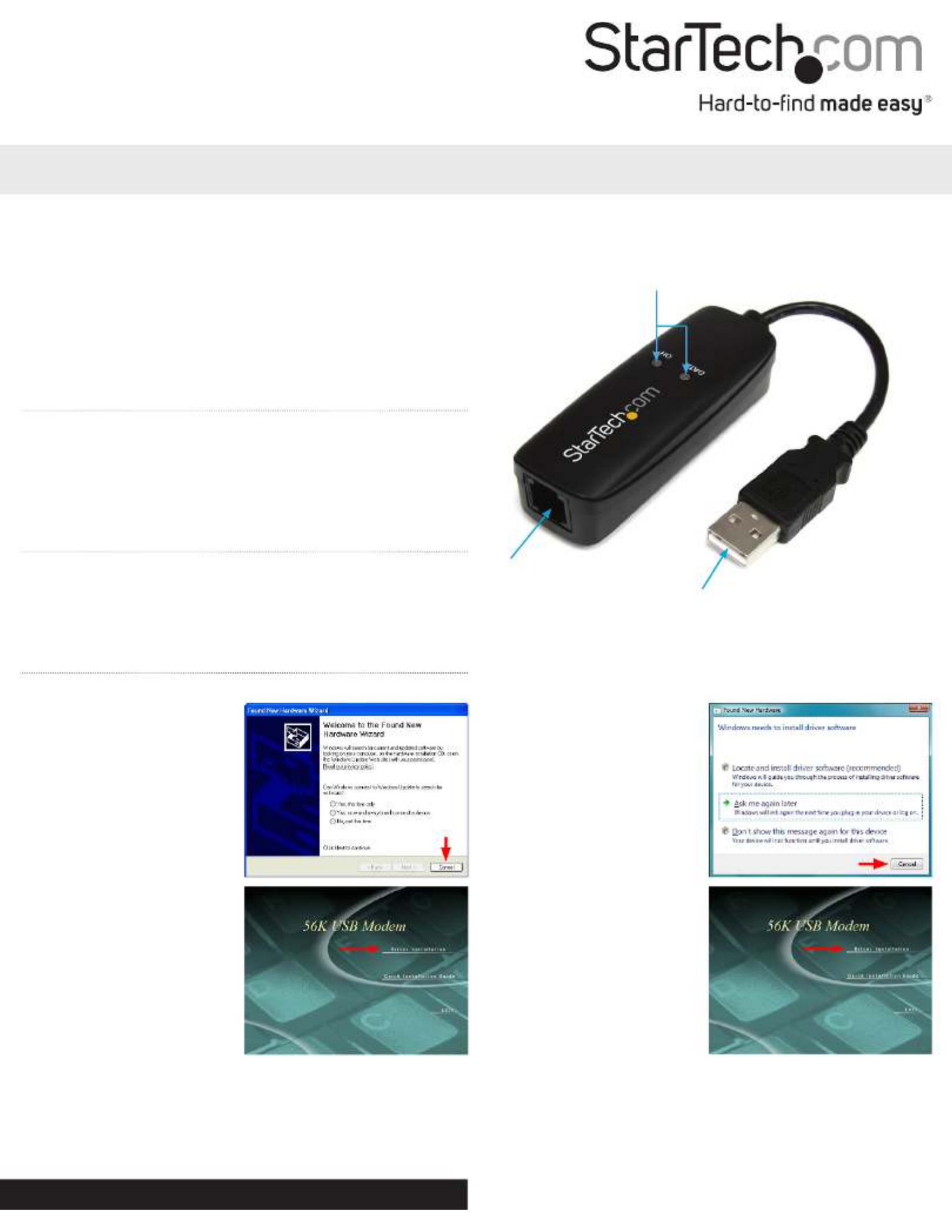
Instruction Manual
DE: Bedienungsanleitung - de.startech.com
FR: Guide de l'utilisateur - fr.startech.com
ES: Guía del usuario - es.startech.com
IT: Guida per l'uso - it.startech.com
NL: Gebruiksaanwijzing - nl.startech.com
PT: Guia do usuário - pt.startech.com
Manual Revision: 07/30/2012
For the most up-to-date information, please visit: www.startech.com
Packaging Contents
• 1xUSBModem
• 1xRJ11Cable
• 1xDriverCD
• 1xInstructionManual
System Requirements
• USBenabledcomputersystemwithavailableUSBport
• Microsoft®Windows®2000/XP/Server2003/Vista/
Server2008R2/7(32/64-bit)
USB56KEM3
External V.92 56K USB Data/Fax Modem
Installation
Windows 2000/XP/Server 2003
1. UponstartingWindows,if
the“FoundNewHardware”
wizardappearsonthescreen,
cancel/closethewindowand
inserttheincludedDriverCD
intothecomputer’s
CD/DVDdrive.
2. AutoRunwillautomatically
launchtheDriver/Software
installationsplashscreen.If
not,open“MyComputer”and
right-clickontheCD/DVD
drivethediskisinsertedinto
andselect“AutoRun”.
3. SelecttheoptiontoinstalltheDrivers,thenselectyouroperating
systemversion.ThisshouldthenlaunchtheDriver
Installationwizard.
4. Completethewizardandthisshouldautomaticallyinstallall
necessarydrivers/software.
Windows Vista/7/Server 2008 R2
1. UponstartingWindows,ifthe
“FoundNewHardware”wizard
appearsonthescreen,cancel/
closethewindoworchoose
nottoinstallthedriversand
inserttheincludedDriverCD
intothecomputer’s
CD/DVDdrive.
2. AutoRunshouldautomatically
launchtheDriver/Software
installationsplashscreenor
promptyoutorunAutoRun.
exe.Ifnot,open“Computer”
andright-clickontheCD/DVD
drivethediskisinsertedinto
andselect“AutoRun”.
3. SelecttheoptiontoinstalltheDrivers,thenselectyouroperating
systemversion.ThisshouldthenlaunchtheDriver
Installationwizard.
4. Completethewizardandthisshouldautomaticallyinstallall
necessarydrivers/software.
*actual product may vary from photos
USB type A connector
RJ11
connector
LED indicators
*screenshots for reference only
Rozwiązywanie problemów StarTech.com USB56KEM3
Jeśli dokładnie przeczytałeś instrukcję, ale nie znalazłeś rozwiązania swojego problemu, poproś o pomoc innych użytkowników
Specyfikacje
| Wysokość produktu: | 18 mm |
| Szerokość produktu: | 25 mm |
| Głębokość produktu: | 75 mm |
| Waga produktu: | 25 g |
| Szerokość opakowania: | 142 mm |
| Wysokość opakowania: | 35 mm |
| Głębokość opakowania: | 170 mm |
| Wewnętrzny: | Nie |
| Zakres temperatur (eksploatacja): | 0 - 55 °C |
| Zakres wilgotności względnej: | 20 - 80 % |
| Waga wraz z opakowaniem: | 180 g |
| Diody LED: | Tak |
| Zakres temperatur (przechowywanie): | 10 - 70 °C |
| System operacyjny: | Windows ME/ 2000/ XP(32/64-bit)/ Vista(32/64-bit)/ 7(32/64-bit)/ Server 2008 R2 |
| Obsługa funkcji Plug & Play: | Tak |
| Zasilane prze USB: | Tak |
| Szybkość modemu: | 56 Kbit/s |
| Kompresja danych: | V.44 |
| Porty modemu rj-11: | 1 |
| Zestaw układów: | Agere/LSI SV92U2C |
| Szybkość transmisji danych: | 56/48/14.4 Kbit/s |